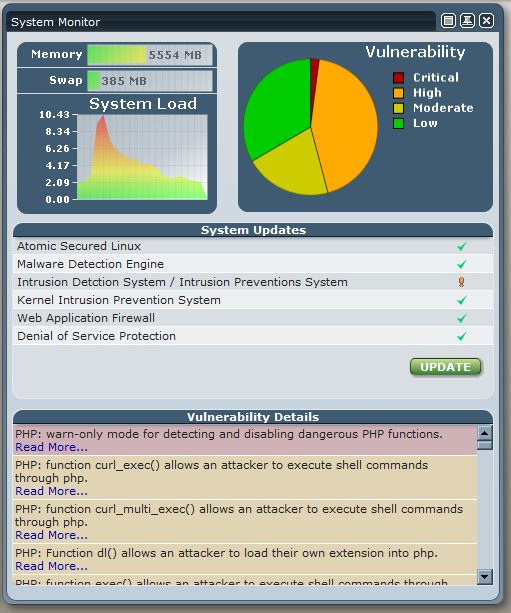System Monitor
From Atomicorp Wiki
The System Monitor displays current vulnerability data and some general system state information.
[edit] System Updates
This table displays the current update status of important components.
![]() indicates the component is up to date.
indicates the component is up to date.
![]() indicates that updates are available for the component.
indicates that updates are available for the component.
![]() indicates the component is disabled or otherwise not running.
indicates the component is disabled or otherwise not running.
[edit] Vulnerability Details
This table displays brief descriptions of currently detected system vulnerabilities.
The 'Read More' link for each may be clicked to view more detailed information about the vulnerability.