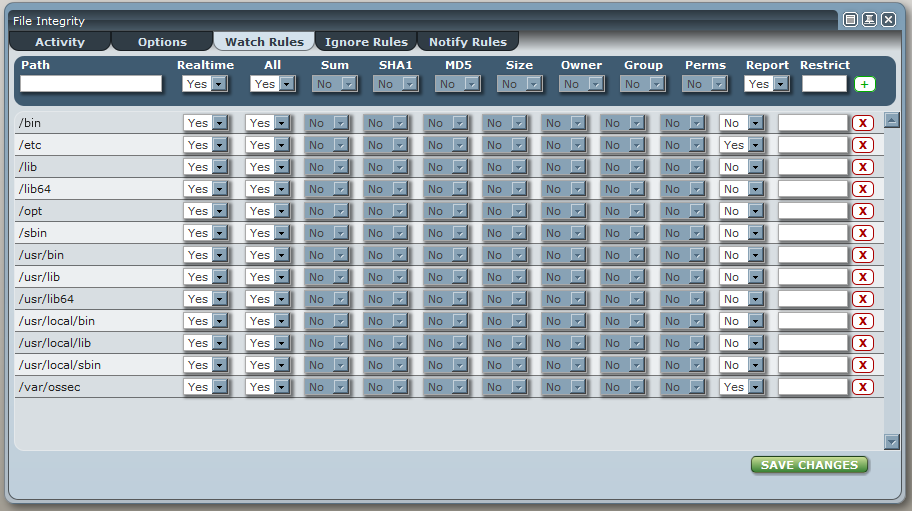File Integrity
From Atomicorp Wiki
Contents |
[edit] Activity
The Activity tab will list monitored files which have been modified within the last three days.
Clicking on a file name will display detailed information about the modification.
[edit] Options
The Options tab allows configuration of global scanning options.
You may modify scan scheduling and alert settings.
[edit] Watch Rules
The Watch Rules tab allows you to choose which paths should be monitored and which criteria should be used to determine if a change has occurred.
[edit] Ignore Rules
The Ignore Rules tab allows you to choose which paths should be ignored by scans.
[edit] Notify Rules
The Notify Rules tab allows you to choose which, if any, paths should issue notifications of changes, and the email address to send the notification to.