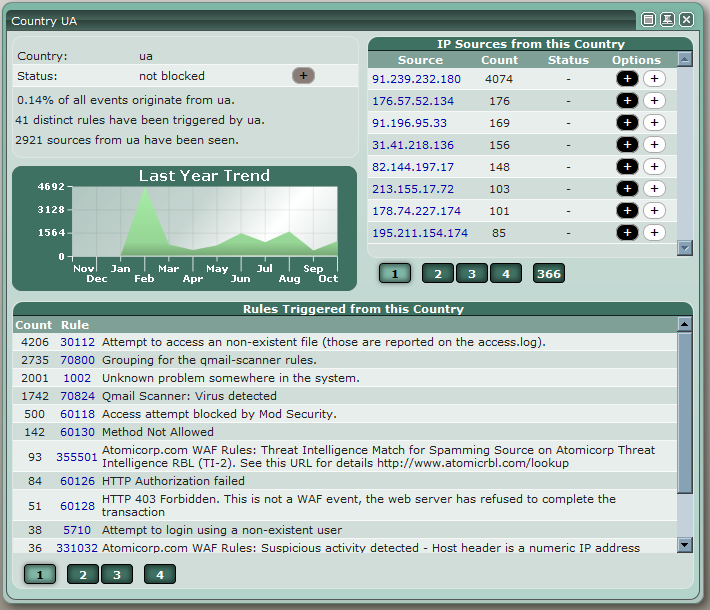Country Report window
From Atomicorp Wiki
Country Report windows show statistical information, IP sources and rules triggered by sources from the selected country.
The country may be added or removed to geo-blocking by clicking the button in the status row of the information table.
IP Sources
Listed source IP addresses may be added to or removed from the blacklist or whitelist by clicking the appropriate button.
If an address is already blacklisted or whitelisted, it will be displayed in the status column.
Clicking on an IP address will open an IP Report window
Rules
All rules triggered by IP addresses from the selected country are listed here, ordered by the number of events per rule.
Clicking on a rule number will open a Rule Report window