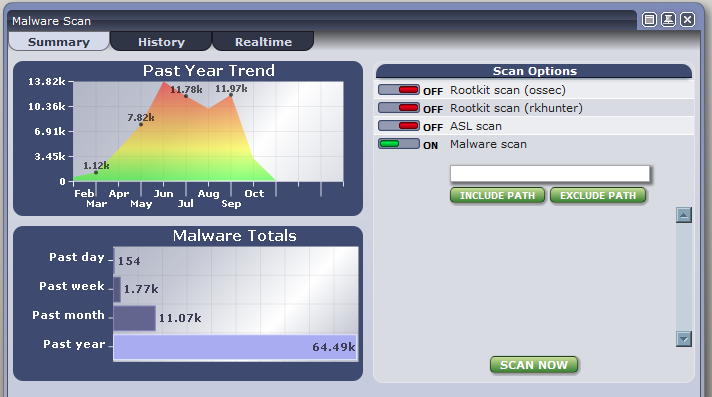Malware Scan
From Atomicorp Wiki
[edit] Summary
The Summary tab displays some statistical data on detected malware and allows initiating manual malware scans.
To start a manual scan:
- enter the paths you wish to include or exclude
- select the scans you wish to run
- click the Scan Now button
The results of each selected scan will be viewable from the History tab.
[edit] History
The History tab lists the results of manual scans run from the Summary tab.
Clicking a scan's log file will display the results of the scan.
[edit] Realtime
The Realtime tab allows configuration of realtime kernel scanning.
This option is only available if you are running the ASL kernel.
On this tab you may configure paths to include, sub-paths to exclude, and usernames to exclude.